Launchy
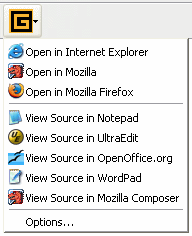
Launchy is a Mozilla, Mozilla Firefox, Mozilla Thunderbird, Netscape and Nvu extension that will enable you to open current page, links, mailto, images and view source with external applications. Both browsers, media players, FTP clients, download managers and editors are supported. That's applications like Internet Explorer, Opera, Mozilla, Outlook, BSPlayer, Windows Media Player, GetRight and others. Screenshots of what Launchy looks like.
Currently the following 63 applications are supported and automatically detected:
Du kan se min præsentation omkring Launchy i PDF, OpenOffice.org eller PowerPoint format.
- Browsers:
- Mail:
- Media:
- FTP:
- Total Commander, UltraFXP, WS_FTP Pro, SmartFTP, BulletProof FTP, FileZilla, FlashFXP
- Download:
- Editors:
- Image:
The autodetection of applications is a Windows only feature. You can use the launchy.xml feature on all OSes.
Get Launchy
Install latest version of Launchy
Tested and works in: Mozilla Suite, Mozilla Firefox, Mozilla Thunderbird, Netscape 7.x, Nvu.
Consider donating
![]() This utility is being developed in my spare time, which I dont have much of so if you like to encourage me doing more development, please consider donating some money.
This utility is being developed in my spare time, which I dont have much of so if you like to encourage me doing more development, please consider donating some money.
What's new?
For version history please turn to the Version History section.
launchy.xml file usage
Launchy is now (from version 2.5.0 and up) able to use a XML file to add custom applications. So you can add your own applications to Launchy's context menu. At startup Launchy will look for a file called launchy.xml in the chrome directory in your profile. Get help in finding the path of your Mozilla profile.
You can use this page to create a launchy.xml file. The content of the launchy.xml should look like this:
<configurations xmlns="http://launchy.mozdev.org/configurations">
<application>
<label>Mozilla Composer</label>
<type>7</type>
<command>c:\program files\mozilla.org\nightly\mozilla\mozilla.exe</command>
<arguments>-editor</arguments>
</application>
<application>
<label>WordPad</label>
<type>7</type>
<command>%ProgramFiles%\accessories\wordpad.exe</command>
<arguments></arguments>
</application>
<application>
<label>Lynx</label>
<type>1</type>
<command>/usr/bin/lynx</command>
<arguments></arguments>
</application>
<application>
<label>Kget</label>
<type>5</type>
<command>/usr/bin/kget</command>
<arguments></arguments>
</application>
</configurations>
label: The name of the application required
command: The full path to the executable for the application required
arguments: The arguments for the application optional
type: The type of application required. The following types are supported:
- Browsers (e.g. Mozilla Firefox)
- Mail clients (e.g. Mozilla Thunderbird)
- Media clients (e.g. Windows Media Player)
- FTP clients (e.g. WS_FTP)
- Download Managers (e.g. FlashGet)
- File Explorers (e.g. Windows Explorer)
- Editors (e.g. UltraEdit)
- View Viewers (e.g. XnView)
You can use both %ProgramFiles% and %SystemRoot% and %HOMEDRIVE% and %HOMEPATH% in the command and arguments and they are substitutes with their appropriated values.
You can also use the special %GeckoDrive% that holds the drive on which the current running Gecko application is located on.
Screenshots
These screenshot will provide you with a idea on what Launchy looks like. Not all supported applications are shown.
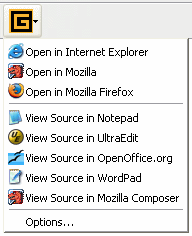
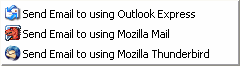
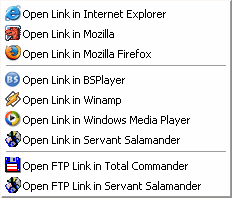
![]()
Settings
If you use Mozilla Firefox 0.9 or later use the Extension Manager to access the settings of Launchy.
If you use Mozilla 1.x you can access the settings of Launchy by going to Edit -> Preferences... -> Launchy
Uninstall
If you use Mozilla Firefox 0.9 or later use the Extension Manager to uninstall Launchy.
If you use Mozilla 1.x you can uninstall Launchy by using the Extension Uninstaller.
Limitations
- Why isn't the _______ application support? Basically because I dont use the _______ application. File a bug and specify how to detect the application in the Windows registry and I'll might add support for it.
- If you install any of the supported applications while your browser with Launchy is running you need to restart your browser
- Mozilla, Mozilla Firefox and Mozilla Thunderbird must to be installed using the official installers. Otherwise they can't be detected.
Bugs
If you think you found a bug or have a suggestion for a enhancement please file a bug and I'll look at it.But please see if the bug already has been filed.
Help
These are some of the common question about Launchy:
I get a menuitem under Launchy saying Launchy is disabled! getRegistryEntry isn't available.. Why?
Please get a newer build of Mozilla Firefox.
I get a menuitem under Launchy saying Launchy is disabled! No supported applications installed.. Why?
This is because no supported applications were found. Quite amazing but true.
Debug
In the Launchy options you can enable debug mode so that debug messages will appear in the JavaScript console when running Launchy.
Source
You can view the source for Launchy online or get it with the following commands:
cvs -d :pserver:guest@mozdev.org:/cvs login
cvs -d :pserver:guest@mozdev.org:/cvs co launchy
The password is guest
Version history
Version 4.2.0 released! [20 January 2006]- Download Launchy version 4.2.0!
- Fixed Thunderbird issue
- Download Launchy version 4.1.0!
- Added FastStone Image Viewer detection
- Added Mozilla SeaMonkey detection
- Updated Servant Salamander detection
- Better Add button to toolbar code
- Removed Launchy from Task and Tools menu
- Download Launchy version 4.0.1!
- Fixed Deer Park beta installation
- Download Launchy version 4.0.0!
- Support Firefox 1.1 installation
- Support Firefox 1.1 registry service
- Fixed tooltip issue
- Added Foobar2000 detection
- Added FlashFXP detection
- Fixed temp files cleanup
- Better OpenOffice.org detection
- Better Mozilla Thunderbird detection
- Added support to turning of autodetection of applications
- Fixed MacOS X bug file executable detection bug. More info.
For complete version history please turn to the Version History section.
Version 3.9.0 released! [30 January 2005]- Download Launchy version 3.9.0!
- Fixed locales
- Added EditPlus detection
- Fixed temp files cleanup
- Fixed parameters
- Fixed WS_FTP detection
- Fixed Servant Salamander beta 7 detection
- Fixed background image bug
- Download Launchy version 3.8.0!
- Added Opera 8 detection
- Added Word Viewer detection
- Added Excel Viewer detection
- Fixed Firefox 1.0 bustage
- Better detection of registry values
- Fixed id usage in XUL files
- Download Launchy version 3.7.0!
- Added Danish (da-DK) locale
- Added German (de-DE) locale
- Added Spanish (es-ES) locale
- Added Italian (it-IT) locale
- Added Dutch (nl-NL) locale
- Added Portuguese (pt-BR) locale
- Added Russian (ru-RU) locale
- Added Chinese Simplified (zh-CN) locale
- Added Traditional Chinese (zh-TW) locale
- Replaced JSLib with own IO library based on this. More info
- Fixed Should also work on Website field in Thunderbird RSS. More info.
- Fixed View in Photoshop saves image as HTML file. More info.
- Now Launchy also installs and works in Nvu version 0.7+
- Smaller file size
- Fixed opening Launchy help from Thunderbird
- Changed default preference for application icons to true
- Download Launchy version 3.6.0!
- Fixed viewing source of URL with # or ?. More info.
- Fixed bug when right-clicking on image that is a link. More info.
- Updated JSLib to latest
- Added IrfanView
- Added options item to toolbar
- Fixed locale with app type
- Added Polish locale
- Download Launchy version 3.5.0!
- Fixed nasty application launch bug
- Fixed Mozilla Suite prefs link
- Fixed argument bug
- Updated JSLib to latest
- Removed uninstall code for Mozilla Suite. Check here how to uninstall.
- Download Launchy version 3.4.0!
- Added Mozilla Firefox 1.0 support
- Image viewers support
- XnView viewer support added
- Paint Shop Pro viewer support added
- Download Launchy version 3.3.0!
- Added Launchy toolbar button in Mozilla Firefox. Right-click on your toolbar and select Customize...
- Using saveURI instead of saveDocument. Fixes problem with HTML entities in view source
- Fixed status line text in Mozilla Thunderbird
- PSPad support added
- Download Launchy version 3.2.0!
- Provide default prefs so that launchy prefs show up in about:config
- Updated JSLib to latest
- Fixed Netscape detection
- Added application icons in Launchy menu options
- Fixed non-Windows issue with launchy.xml
- Added dupe check to launchy.xml
- Launchy now aware when preferences are changed through about:config
- Updated Servant Salamander support to latest beta
- Zend Studio support added
- PocoMail support added
- Vim support added
- Added option to specify location of launchy.xml
- Servant Salamander FTP client support added
- Forte Agent support added
- Fixed status line text in Mozilla Thunderbird
- Download Launchy version 3.1.0!
- Added option to disable applications from within the Options Dialog
- EditPad Pro support added
- Fixed non-working Ok button in Options Dialog.
- Fixed minor install script bug, where it stated that JSLib was needed
- Updated JSLib to latest
- Removed some unnecessary JSLib check code
- Invalid launchy.xml file errors are now shown in the JavaScript Console
- Possible to use Windows Path settings in the launchy.xml file
- Fixed uninstall error for Mozilla 1.x
- Fixed application launch error
- MyIE2 is now known as Maxthon
- Provide own update URL since update.mozilla.org is never available
- Download Launchy version 3.0.0
- JSLib is now included inside of Launchy. This removes the need for a seperate JSLib installation.
- Added TextPad
- Fixed detection of Mozilla Firefox
- Download Launchy version 2.9.0
- Added options dialog for Mozilla 1.x
- Removed uninstall option from Tools ->Launchy menu. Uninstall is handled by Mozilla Firefox
- Added uninstall option for Mozilla 1.x in the options dialog
- Fixed logging error. Only string string values
- Download Launchy version 2.8.0
- JSLib usage cleanup
- Use default about dialog
- Fixed status line text
- Fixed missing logo in extension dialog
- Download Launchy version 2.7.0
- Fixed general bustage
- Fixed WordPad detection
- Download Launchy version 2.6.0
- Added Mozilla Firefox 0.9 installation support
- Fixed arguments in launchy.xml file
- Updated Servant Salamander support to 2.5 beta 5
- Fixed missing applications in options dialog
- NetTransport support added
- Better detection of JSLib
- Download Launchy version 2.5.0
- Fixing Outlook Express support
- Netscape Composer support added
- Syn Text Editor support added
- WordPad support added
- Options dialog - Mozilla Firefox only
- Add skin support in install.js
- Added launchy.xml loading support
- Download Launchy version 2.4.0
- Fixing install script so that JSLib static package also is detected
- Removed launchy.rdf loading support
- Better help when Launchy is disabled
- Slim Browser support added
- Netscape Mail support
- Look under LOCAL_USER for Mozilla apps
- FileZilla support added
- Absolute FTP support added
- Download Accelerator support added
- WackGet support added
- Offline Explorer Pro support added
- File Explorers (file://) supported
- Windows Explorer support added
- Optimized code
- Status bar indication of running program
- Source Code editors support added
- Notepad support added
- UltraEdit support added
- Mozilla Composer support added
- OpenOffice.org support added
- Download Launchy version 2.3.0
- Avant Browser support added
- Crazy Browser support added
- Download Managers support added
- GetRight support added
- LeechGet support added
- Mass Downloader support added
- Star Downloader support added
- Internet Download Manager support added
- ReGet Deluxe support added
- BitTorrent support added
- FlashGet support added
- FTP clients support added
- Total Commander support added
- UltraFXP support added
- WS_FTP Pro support added
- SmartFTP support added
- BulletProof FTP support added
- Download Launchy version 2.2.0
- RDF loading fixed
- Calypso support added
- Download Launchy version 2.1.0
- Frameset support added
- Moved RDF loading into namespace
- Detect if winhooks are available
- Fixed strict JavaScript warnings
- Enable loading of applications from RDF
- More logging
- Added "no supported applications found" menuitem
- Download Launchy version 2.0.0
- IncrediMail support added
- Global object now used. No redetection when you open a new window. Makes Launchy even faster.
- Download Launchy version 1.9.0
- The Bat! support added
- One-click-install option
- Download Launchy version 1.8.0
- Now also works in Mozilla Thunderbird
- Big rewrite. Smaller, faster and more flexible
- Fixed missing parameters when sending mail using Mozilla Thunderbird
- iTunes support added
- Lotus Notes support added
- Download Launchy version 1.7.0
- Mozilla Firefox support added
- MyIE2 support added
- Eudora support added
- Fix problem where Outlook Express wouldn't be detected
- Fixed strict JavaScript warnings
- Download Launchy version 1.6.0
- Now also works on links in Mozilla Mail and Mozilla Thunderbird
- Download Launchy version 1.5.0
- Pegasus Mail support added
- Download Launchy version 1.4.0
- Remove itself from the list. If you run Mozilla, Mozilla will be removed from the list of applications.
- Add fix when JSLib isn't available.
- Fix id in overlay
- Download Launchy version 1.3.0
- Fix overlay information
- Download Launchy version 1.2.0
- Fixing chrome name mistake that could cause browser to lock at startup
- Fixing minor mistake in install script
- Remove unnecessary install.js file from jar file
- Download Launchy version 1.1.0
- Winamp support added
