Plug-ins with Mozilla
After I have been running with Mozilla for almost 4 years now and I have a cool little trick regarding Mozilla and the use of plug-ins.
I reinstall Mozilla on a daily basis using 4getmoz and I also sometimes remove the entire Mozilla directory to make sure that there aren't any obsolete files around.
This causes a problem since all my plug-ins are located inside the Mozilla directory.
But by setting the system environment variable MOZ_PLUGIN_PATH I can now have my plug-ins outside the Mozilla directory
It's been tested and works with Mozilla and Mozilla Firebird. Should work with any Gecko based browser.
How to implement it
This works on all platforms. The following guide is for Windows users only.- Create a directory where you like to keep all your Mozilla plug-ins. I use
"C:\Program Files\Plugins" - Copy all the plug-ins you need to the directory
- Create a system environment variable called MOZ_PLUGIN_PATH and point it to
"C:\Program Files\Plugins". You do this by going into Start -> Settings -> Control Panel -> System -> Advanced -> Environment Variables... -> New... -> Enter "MOZ_PLUGIN_PATH" as Variable Name and"C:\Program Files\Plugins"as Variable Value.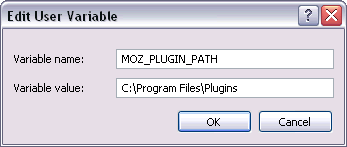
- Restart Mozilla and go to Plug-in Information and verify that all your plug-ins are loaded.
More info
You can also have your plug-ins as a subdirectory of your profile directory. Then you don't even have to set the MOZ_PLUGIN_PATH variable. Just create a "plugins" directory as a subdirectory of your profile directory and Mozilla will automatically load all the plug-ins from that directory. Check here on how to find your profile directory.If you want to know much more information about your current plug-ins check the plug-in and plug-in detailed pages at BrowserSpy
This article is also available in: Portuguese
