June 2004 Entries
Mozilla Foundation Announces More Open, Secure, Scriptable Plugins
The Mozilla Foundation, in partnership with Apple, Macromedia, Opera and Sun Microsystems today announced a series of changes to web browser plugins that will allow web developers to offer richer web browsing experiences, helping to maintain innovation and standards on the Net. The new plugin technologies will be implemented in, among others, upcoming versions of the next generation Mozilla Firefox web browser and the Mozilla 1.x Internet suite and in plugins and browsers developed by the other companies that are supporting this initiative.
Plugins are small programs that web browsers use to display multimedia content that the browsers themselves don't know how to display, such as audio and video. Scriptability of plugins is essential for building an interactive user experience on web pages that use plugins. For example, a user shopping for clothing on a web site that takes advantage of the new plugin capabilities could mix and match different styles and colors for shirts and pants using an interactive Flash movie, and pricing and other information in an associated web page would be updated as a result.
Also read:
- Project Plugins
- Scripting Plugins in Mozilla
Netscape 7.2
Mozilla/5.0 (OS/2; U; Warp 4.5; de-AT; rv:1.7) Gecko/20040618 Netscape/7.2
Mozilla/5.0 (Windows; U; Windows NT 5.1; en-US; rv:1.7) Gecko/20040625 Netscape/7.2 (ax)
Mozilla/5.0 (Windows; U; Windows NT 5.1; es-ES; rv:1.7) Gecko/20040625 Netscape/7.2 (ax)
Mozilla/5.0 (Windows; U; Windows NT 5.0; en-US; rv:1.7) Gecko/20040616 Netscape/7.2 (Spidey)
So it's out there... but not yet on the FTP server
New IE Malware Captures Passwords Ahead Of SSL
SANS Internet Storm Center is reporting on a new strain of IE Malware. This one targets bank customers, which in itself is nothing new. But the catch is in the way it does it: it installs a Browser Help Object (BHO) that can capture login information before it is encrypted, and watches for HTTPS (secure) access to URLs of several dozen banking and financial sites in multiple countries.
XUL: How do I open an URL?
Developing extensions to work in both Mozilla 1.x, Mozilla Firefox and Mozilla Thunderbird isn't easy. Sometimes it seems that instead of developing some common JavaScript functions that can be used in both Mozilla Firefox and Mozilla Thunderbird, which uses the same toolkit, new functions are developed.
So my simple questions is this:
How do I open a new window with an URL from within a XUL window?
My demands are:
- The context is XUL. We're not talking webpage JavaScript.
- The function has to work in both Mozilla 1.x, Mozilla Firefox and Mozilla Thunderbird.
- If an URL is opened from within Mozilla 1.x it has to use Mozilla 1.x for the URL not the default browser.
- It must open a new window, not reuse an existing one.
Mozilla Thunderbird seems to do something like this:
var messenger = Components.classes["@mozilla.org/messenger;1"].createInstance();
messenger = messenger.QueryInterface(Components.interfaces.nsIMessenger);
messenger.launchExternalURL(aURL);
In Mozilla Firefox you can do:
document.commandDispatcher.focusedWindow.open(aURL)
Sometimes it's also done like this:
window.opener.openURL(aURL)
In Mozilla 1.x it seems you can do both of the above. This is because Mozilla 1.x also has a "messenger" component.
document.commandDispatcher.focusedWindow.openURL(aURL)
But could someone please write a function that works in both Mozilla 1.x, Mozilla Firefox and Mozilla Thunderbird?
Why isn't there a standard function for stuff like this or have I missed it?
Fire Internet Explorer and Outlook Express With Mozilla Alternatives
With new security holes appearing every day and spy/ad-ware spreading rampantly, the combination of Internet Explorer and Outlook Express are becoming increasingly dangerous choices for safe web browsing and e-mail. Yet what is one to do if they can't or won't switch from Windows to another operating system? It's simple: bring the security and power of Open Source applications to Windows. The Mozilla Project's Firefox web browser and Thunderbird e-mail client do just that, and do it without sacrificing the easy-to-use, clean interface users demand. As associate editor Ed Hurst noted in his OpenCD review earlier this year, many of the Open Source community's best applications are available conveniently packaged for Windows, and the Mozilla Project's applications are no exception.
While just installing Firefox and Thunderbird is fairly simple, there are extra steps that are required to get your Windows-based Mozilla Firefox and Thunderbird combination to meet (and exceed) the functionality of the standard combination of Internet Explorer and Outlook Express. The following guide is a step-by-step walkthrough intended to take a user from a system without Mozilla all the way through the installation of both major software programs offered by the Mozilla Project.
Competitor to Explorer
The danish newspaper Urban, which is a free newspaper available at almost every corner in Copenhagen, has a nice feature today about Mozilla Firefox. The headline says "Competitor to Explorer". Mozilla Firefox is mentioned on the frontpage and has a nice two column article in the IT section.
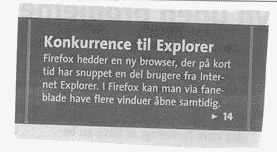
The article talkes about that IE has a new and very competent competitor. The new Mozilla Firefox 0.9 has in short time got a lot of users from IE. At first glace they look like each other but there's big difference under the hood. Tab browsning, pop-up blocker. The deal with Nokia is also mentioned.
For the danish audience read the full article.
CERT Recommends Mozilla, Firefox
CERT recommends that Explorer users consider other browsers that are not affected by the attack, such as Mozilla, Mozilla Firefox, Netscape and Opera. Mac, Linux and other non-Windows operating systems are immune from this attack. For people who continue to use the Internet Explorer, CERT and Microsoft recommend setting the browser's security settings to "high," but that can impair some browsing functions.
Cool checkins
Three very nice checkins yesterday:
Add a modifier box to the quick search bar
Screen shot of work in progress
Make link modifiers work consistently throughout Firefox
Reading through the bug it seems it make the following stuff:
Ctrl = new tab, selected
Shift = new window
Ctrl+Shift = new tab, in background
Alt = save
But you can checkout the patch yourself.
But most important a checkin was made with the following comment:
Fix a bug in EM compatibility checking code so that incompatible item details are shown. Before, a bad piece of control flow made sure that incompatible extension data was written into the datasource anyway, causing subsequent startup woes.
I really hope that takes care of the problems with Mozilla Firefox not starting!
Registry problems in Thunderbird
My Mozilla extensions Launchy uses the Windows registry to automatically detect applications. Some of the most difficult applications to detect are the Mozilla applications. Why? Because of the inconsistency in the use of the registry.
I just installed Mozilla Firefox 0.9 and Mozilla Thunderbird 0.7 on a fresh Windows and here is a screenshot of the Windows registry after:
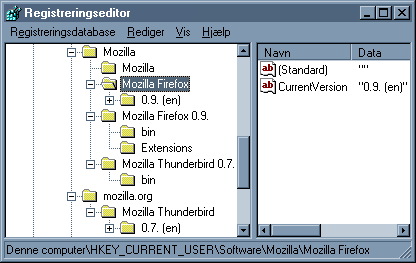
The problem is that Mozilla Thunderbird writes some of it's registry entries under "mozilla.org" and some under "Mozilla", while Mozilla Firefox writes all of it's registry entries under "Mozilla". I think Mozilla Firefox used to write under "mozilla.org" but that seems to have changed.
I've filed a bug to get this fixed. Basically this will cause problems for Launchy since it only looks one place for the applications either "Mozilla" or "mozilla.org".
www.gemal.dk is gone
I never like using www.gemal.dk. I always used gemal.dk. So now I've added an Apache rewrite rule to my site so that www is removed from the location. Fx if you go to http://www.gemal.dk/mozilla/blogupdates.html you will land at http://gemal.dk/mozilla/blogupdates.html.
In danish: Du kan læse mere om kampen mod www forvirringen på fuckwww.dk.
Secret Microsoft pacts leaked
Is Microsoft hiring low-cost foreign companies to write its code? According to a paper that was leaked the answer is yes. The paranoid Seattle labor group claimed Microsoft is indeed working on hiring low-cost foreign vendors to its code. Thus American jobs will be lost. While the labor group didn't come flat out and say that. That's the feeling I get from them. I don't completely buy this as Microsoft in the past has hired vendors outside of the US. Confidential agreements between Microsoft and two software companies in India were leaked to a Seattle labor group that's lobbying against overseas technology contracting. Microsoft publicized its partnerships with the companies, Infosys and Satyam, years ago and few new details are revealed by the circa 2001 contracts. They set terms for software work at Microsoft's Redmond campus and at their offices in India, but they do not say how much work is involved. But the Washington Alliance of Technology Workers claims the documents expose Microsoft's intention to hire low-cost foreign vendors to write its software. It gave the documents to several newspapers this week. "These documents clearly show that as a major software vendor they're looking at the highest skilled, highest trained workers to try to move their work abroad," said WashTech organizer Marcus Courtney.
More over at Neowin
Read article
RSS: The Next Generation
Syndicated summaries of web content are more popular than ever before, and the recent explosion of users has prompted some dramatic changes in the world of RSS software.
Read the article
But which RSS reader should you use? Why not Mozilla Thunderbird. David Bienvenu is adding RSS function so that Mozilla Thunderbird act as an RSS newsreader too. The first part of the patch just landed. Check out bug 225158 for more information.
It's got to get better!
I'm a Mozilla lover but also an Mozilla extension developer. And those two things doesn't always combine.
I've developed the Launchy and Linky extension and I'm trying to provide the Mozilla users the best experience. But it's not easy.
Here are some of the problems that I've experienced:
Wrong documentation
Ben Goodger has written some documentation on how to write Firefox/Thunderbird Extensions. The problem is that there are two versions of the document. So if you follow the guidelines in the document at http://www.bengoodger.com/software/mb/extensions/howto.html then you have to read the new document which is located here. Why isn't the old document removed? Why create this unnessesary confusen? I dont know. But now you know which document to read and which not to read.
em:maxVersion
In the install.rdf file you specify which applications your extensions work in. It's done by something like this:
<em:id>{ec8030f7-c20a-464f-9b0e-13a3a9e97384}</em:id>
<em:minVersion>0.7</em:minVersion>
<em:maxVersion>1.2</em:maxVersion>
Now my questions are: what should I write in maxVersion? 0.9 or 1.2 like in the documentation? And since there's nothing called 1.2 isn't that a bit weird?
Preferences
The biggest problem I had in my extensions with both Mozilla and Mozilla Firefox is the preferences. Each browser has it's own way of showing the preferences dialog for extensions.
Mozilla
In Mozilla you can add a preferences dialog via an overlay to preftree.xul. In your overlay document you can the have the following code to initialize the extension preference dialog onload="parent.initPanel('chrome://launchy/content/options.xul');. This will call a function called Startup in your JavaScript. Here you can do your stuff before the panel loads. Mozilla automaticlly handles all of the saving of prefs when the users closes the preferences as long as you remember to put your pref strings into a array called _elementIDs.
Mozilla Firefox 0.8
In Mozilla Firefox 0.8 it works a bit different. To add a preference dialog you add chrome:settingsURL to your contents.rdf file. You cant use the same file (options.xul) as in Mozilla, since JavaScript function initPanel isn't defined. So to fix this you can have another options.xul file. This file needs the following onload="PrefInit();" ondialogaccept="PrefSave();" which takes care of doing the initialization. Both PrefInit and PrefSave are functions you need to write your self.
Mozilla Firefox 0.9
In Mozilla Firefox 0.9 it again works a bit different. It seems that you need to to have onload="onLoad();" ondialogaccept="onOK();" which then again calles window.opener.top.initPanel(window.location.href, window); which then again calles a special function called Startup. The saving of the preferences is done by calling another special function window.opener.top.hPrefWindow.wsm.savePageData(window.location.href, window);
Arghhhh!
Giving up? This is the biggest problem with Mozilla. The lack of standards between versions and the lack of a examples by the people who implemented the frameworks.
10 different ways to do one thing
If you download some extensions you will see 10 different ways of starting the extensions and at least 20 ways to handling preferences. Some load their extensions using XBL, some just scripts inside their XUL files, some use extenal JavaScripts, some use addEventListener. What is the correct and fastest way to do it? I dont know! I've simply given up!
Hope
I would really really like the Ben Goodger or someone else official released a "standard" extension which contained everything. An extension that worked in both Mozilla and Mozilla Firefox. I can live with something that just works in Mozilla 1.7 and Mozilla Firefox 0.9. I would like to see loading and saving of preferences. Also how to overlay context menus is important since most extensions do that.
Call for an official Mozilla Sunbird theme
The Mozilla Sunbird lead developer Mostafah Hosseini has asked me to organize the quest for a new default theme for Mozilla Sunbird, the standalone calendar application. At the moment we are still using the old suite classic theme for Sunbird and we want something, which looks more modern and more appealing to users. For those of you who do not know anything about Mozilla Sunbird, information can be found under this link. We want to do ask the community because in our opinion there a lot of very talented themers out there and we believe Mozilla Sunbird to be a project where the community can actively participate.
Why You Should Dump Internet Explorer
Thanx to Chris Pirillo for this link:
The time has come to dump Internet Explorer. I know, I know - you may have heard the same thing before from those that think it's cool to hate Microsoft; but I'm not one of those guys. I'm actually an MCSE and I happen to like quite a few of Microsoft's products. Rather than lump me into the Microsoft-basher category, consider for a moment why you use the browser you use, and humor me by entertaining the notion - if even for a second - that switching to another might be worth your while.
Read the article
Mozilla Firefox 0.9 is out
The Mozilla Foundation today released Mozilla Firefox 0.9, and now begins its final push towards a 1.0 release of Firefox. New features in this release include a new default theme, a new browser migration tool, reworked theme and extension managers, a much smaller download size, a new help system, and many small bug fixes and speed tweaks.
- Release notes
- Support
- Press release
- Download: Windows - Mac OS X - Linux
Smartfox - Direct copy of Firefox
The SmartFox Internet Browser is a fast, safe and secure open source alternative to Microsoft's Internet Explorer. Based on 100% open source mozilla technology, SmartFox enhances your internet experience by providing advanced features such as pop-up blocking, internet acceleration, spyware protection, strengthened privacy, tabbed browsing and much more in one easy to use, intuitive user interface.
Sounds like Mozilla Firefox? If you think so, it's no surprise. SmartFox is a direct copy of Mozilla Firefox 0.8. This can be verified by checking out the source of SmartFox which is available here. The only changes made it to the naming and the images. No code change what so ever.
Thanx to Daniel Glazman for spotting this.
Firefox start problems
I've been having problem with starting Mozilla Firefox for quite some while now, and it's driving me crazy. It happens on two PCs so it's not something to do with a faulty installation etc.
When I launch Mozilla Firefox 0.8.0+ fx build ID 20040608 I never see the fox. I can only see Mozilla Firefox in the Tasklist but Mozilla Firefox never shows.
It's related to extensions, since if I delete the extensions directory in my profile Mozilla Firefox starts up fine.
I normally always download a new nightly build of Mozilla Firefox every morning using my 4getmoz script. This downloads the zip version of Mozilla Firefox and installs it.
Am I the only one having these problems?
Launchy 2.7.0 released
Launchy version 2.7.0 has been released.
The version is a quick fix for the very unsuccessfully 2.6.0 release when almost nothing worked. Dont ask me how this could happen!
What's new:
- Fixed general bustage
- Fixed WordPad detection
- Added Mozilla Firefox 0.9 installation support. New extensions API
- Fixed arguments in launchy.xml file
- Updated Servant Salamander support to 2.5 beta 5
- Fixed missing applications in options dialog
- NetTransport support added
- Better detection of JSLib
Launchy is an Mozilla, Mozilla Firefox, Mozilla Thunderbird extension and will enable you to open links and mailto's with external applications like Internet Explorer, Opera, Mozilla, Mozilla Firefox, Netscape, Outlook, BSPlayer, Windows Media Player and others. Launchy will auto detect all applications. For at full list of supported applications please read the Launchy page. See Screenshots.
Launchy version 2.7.0 is also available through update.mozilla.org. That means that you can update Launchy by using the new extension updater in Mozilla Firefox 0.9.
Proxies in Necko
Proxies are implemented transparently to necko users. This means that callers can just create an nsIChannel, not needing to worry about whether the channel will use a proxy or not.
Tales of Optimization and Troubleshooting
Now that our situation is clear, I can explain what had been bothering us for awhile: the local API was generally about 100 times faster than the remote API for the same task! Further, the remote API on our old 1.5 GHz Linux box outperformed our shiny new Sun V880 with RAID, especially on some of the parsers that created the database tables. Additionally, the Java remote API was painfully slow compared to the one in C. Not knowing what to do, some of us chalked it up to CodeBase, to Sun for making inferior hardware, or to Java for being slow. None of this made sense, though. Many people were happy using Sun hardware and Java, and commonsense said that the overhead for an HTTP call should be much less than we were observing.
Read the interesting story about finding perfomance problems and how simple things like KeepAlive can slow down a website.
Targeting 6/12 or 6/14 release date for 0.9
Ben Goodger writes:
We're targeting a 6/12 or 6/14 (earlier better) release date for 0.9. I don't see much point in holding onto this one for too long since it'll only eat into 1.0b development cycle time. It looks like EM etc mostly works. Please grab all the recent branch builds you can and find any grandma killing bugs!
Gecko developer wiki set up
Robert O'Callahan writes: Myk set up wiki space for Gecko developers:
http://wiki.mozilla.org/GeckoDev
I've already started putting stuff there. Please join in if you think it will be useful. I think it's a suitable place to put general documentation about the code (because that needs to be easily updateable by anyone who figures something out about the code). I think it's also a good place to plan Gecko work, including things like the "first bugs" page.
Sun to open-source Java
Sun has backed up an announcement that its Solaris server operating system will have an open source flavour by making a similar promise for its Java technology. Speaking exclusively to Builder AU, Sun's Java technology evangelist Raghavan Srinivas said an open source version of Java "will happen," but declined to elaborate on timelines or specifics of licence arrangements. "We haven't worked out how to open-source Java -- but at some point it will happen," Srinivas said. However, he noted "it might be today, tomorrow or two years down the road".
Read the article
McAfee Granted Far-Reaching Spam-Control Patent
Infoworld is reporting that Network Associates, makers of McAfee, have been granted a broad anti-spam patent. The patent covers "compound filters, paragraph hashing, and Bayes rules" and was filed in December of 2002. The patent appears to affect Spam Assassin, Spam Bayes and many other anti-spam products and services. As an aside Paul Graham's "A Plan for Spam" was published August 2002."
Read and discuss
Positioning options for paragraph styles in OpenOffice
In school, you probably were taught that a paragraph is the development of a complete thought. That is a contents-based definition. In OpenOffice.org or any other word processor, a paragraph also has a format definition: the contents of the document from the mouse cursor's position when you begin to type to the place where you either press the Enter key or end the document. Even if you type only a title, when you press the Enter key, you have ended one paragraph and started another. This definition may seem obvious to experienced computer users. It is worth mentioning, however, because it stresses the importance of paragraphs in document design. Because aragraphs are so common in word processor documents, and because they are so well-defined, paragraphs probably are the most important elements in document design. In other word processors, they even can compensate partly for the inability to design pages. Paragraphs in Writer don't have to work so hard, because page styles do part of the work of formatting. Yet, if anything, Writer has even more settings for paragraph styles than do most other word processors. In fact, some posters to the OpenOffice.org user's list actually have complained about the number of choices available. Fortunately, most of these choices have reasonable defaults and can be ignored until needed.
Read the article
 |
 |
